jQuery qTip applies two times after adding objects to the DOM
Toni UebernickelAt Adcloud we are using the jQuery qTip plugin, which provides pretty nice and easy to apply tooltips. We ran into one small problem, which solution I want to share. The tooltips work fine, except when you are adding new objects to the DOM. As of jQuery 1.4 there is no availability of live binding on the load-Event.
// example style definition
$.fn.qtip.styles.myStyle = {
name: 'blue',
tip: 'bottomLeft',
background: '#FFFFFF',
color: '#515151',
textAlign: 'left',
border: {
width: 0,
radius: 4,
color: '#B4D800'
},
width: {
min: 100,
max: 350
},
};
// example qTip
$('legend.tooltip[title]').qtip({
style: 'myStyle'
});
If you put your code into a separate function, you can call this to apply qTip to the newly added objects in the DOM. However, objects that were already touched by qTip will look somehow broken.
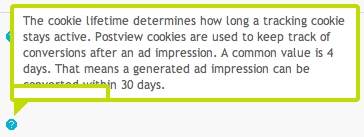
To fix this issue, the style option is the key. Here you can add a class, that will be set to the elements which were affected by the qTip plugin. Using this option to apply a class you will exclude from the collection to pass into qTip, you won’t call qTip on the same object twice.
// example style definition
$.fn.qtip.styles.myStyle = {
name: 'blue',
tip: 'bottomLeft',
background: '#FFFFFF',
color: '#515151',
textAlign: 'left',
border: {
width: 0,
radius: 4,
color: '#B4D800'
},
width: {
min: 100,
max: 350
},
classes: {
target: 'qtip'
}
};
// example qTip
$('legend.tooltip[title]').not('.qtip').qtip({
style: 'myStyle'
});
Now you can call your function to apply qTip to your newly added objects without having strange tooltips.